
This case study illustrates how MediVerse's voice-driven VR interface streamlines exploration of pediatric leukemia datasets, eliminating the need for SQL or complex menu navigation. The dataset comprises two core tables: Patient Clinical Data and Patient Treatments.
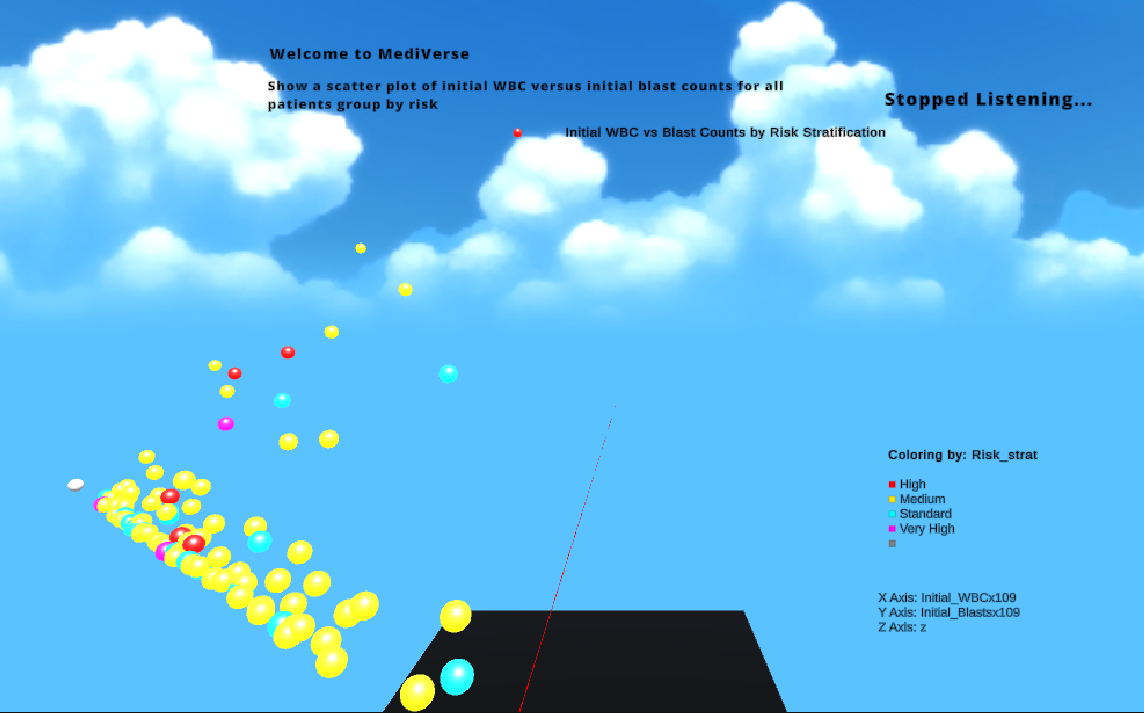
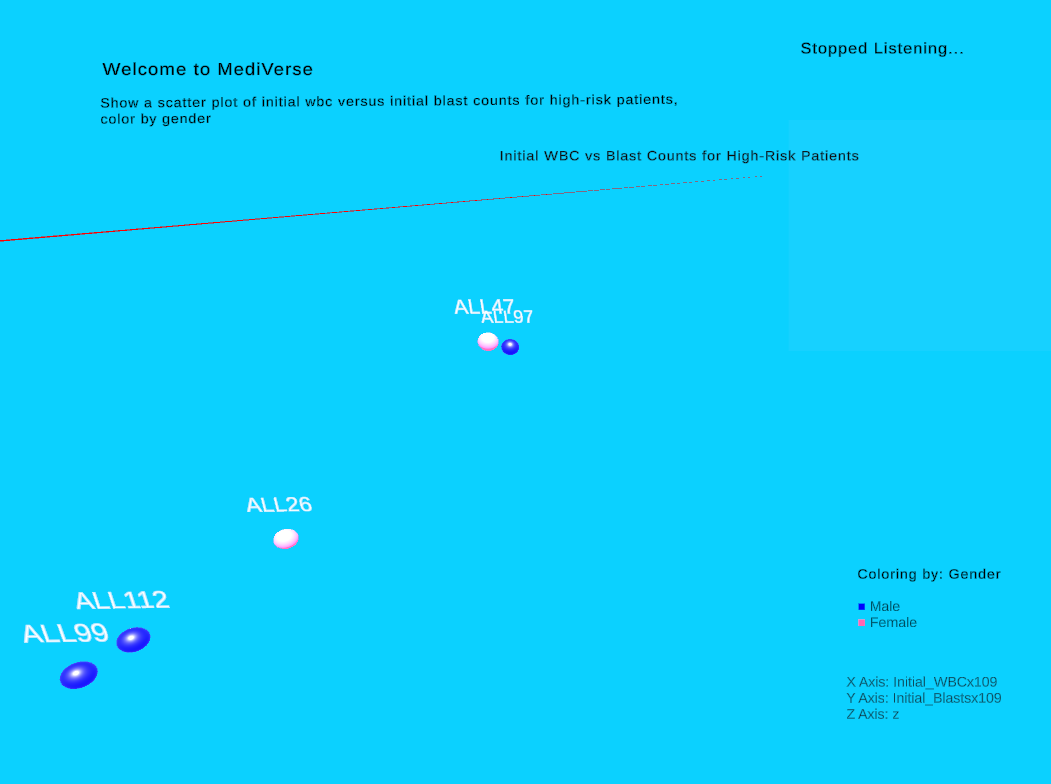
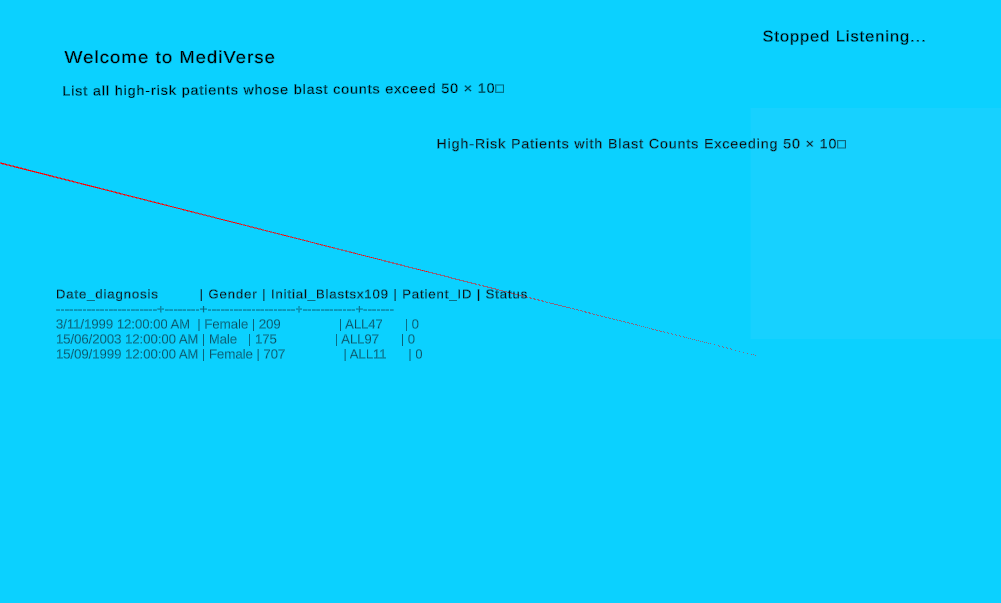
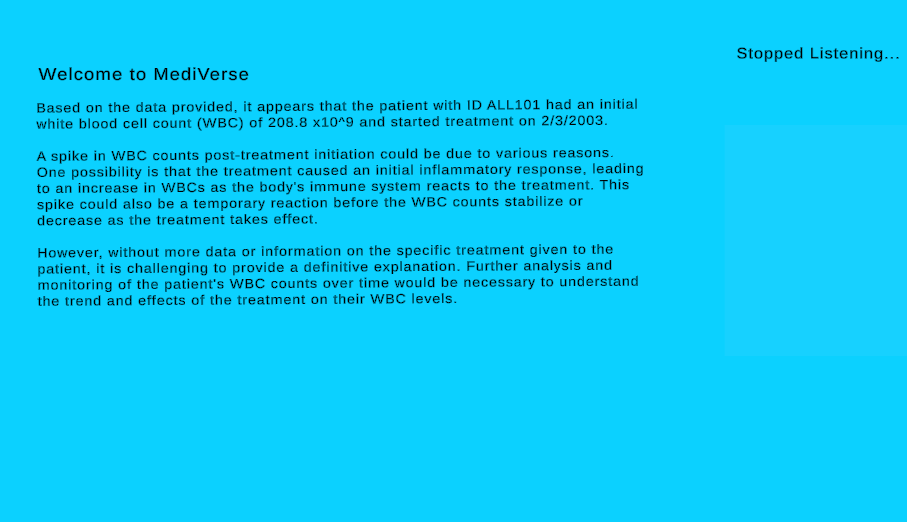
MediVerse enables seamless voice-driven transitions between scatter plots, interactive tables, and clinical narratives within a VR environment. Clinicians can explore gender differences in blast counts or compare treatment efficacy without leaving the immersive workspace.